Tesla’s Full Self-Driving (FSD) Supervised: Your Guide to Smarter, Safer Driving
- Sep 6, 2025
- 4 min read
Imagine cruising through Oklahoma City, letting your Tesla handle tricky intersections, stop signs, and even parallel parking—all while you stay ready to take the wheel. That’s the magic of Tesla’s Full Self-Driving (FSD) Supervised, a game-changing feature that’s turning heads and making every drive feel like a peek into the future. At Tesla Rental OKC, we’re pumped to let you try FSD in our fleet. Here’s everything you need to know about this cutting-edge tech and how to use it safely on your next rental adventure!

What Is FSD, Anyway?
Tesla’s FSD Supervised is like having a super-smart co-pilot. It’s an advanced driver-assistance system that uses Tesla’s Vision system—think 360-degree cameras and neural networks—to navigate city streets, highways, and everything in between. Unlike basic Autopilot, which sticks to lane-keeping and cruise control, FSD can handle complex tasks like:
Making left and right turns at intersections
Stopping at traffic lights and stop signs
Navigating roundabouts with ease
Avoiding obstacles like pedestrians, cyclists, or even deer
Parallel parking or pulling into tight spots with Autopark
As of September 2025, FSD version 13.2.9 (for Hardware 4 vehicles) and 12.6.4 (for Hardware 3) are rolling out, bringing smoother maneuvers and better decision-making. But here’s the deal: it’s still a Level 2 system, meaning you’ve got to stay alert and keep your hands on the wheel at all times. The Fully Autonomous version is now available for Tesla Robotaxis, which are still in their test program with Tesla.
How Does FSD Work Its Magic?
FSD relies on Tesla’s Vision system, which uses eight cameras to create a 3D view of the world (no radar or ultrasonic sensors, just pure camera power). The car’s neural network, trained on data from millions of Teslas, processes this info in real-time to make split-second decisions.
For example, it can spot a stop sign, wait if clear, and proceed—or brake for a deer crossing the road. The in-car display shows what the car “sees,” like traffic lights or lane markings, so you’re always in the loop.
Recent updates have made FSD even slicker. For instance, version 13.2.9 improves lane changes and handles dense city traffic better, like avoiding jaywalkers in downtown OKC.
Posts on X from Tesla owners rave about FSD’s ability to nail roundabouts and make wide, safe turns at intersections. It’s like having a driver who’s always learning!
What’s It Like to Drive with FSD?
Picture this: You’re driving a Tesla Model Y from our fleet to the Wichita Mountains. FSD smoothly handles the turns on I-44, stops at traffic lights, and even dodges a puddle on a backroad. X users report that FSD feels “almost human” in version 13, with fewer jerky moves and smarter lane choices than earlier versions. One renter shared how their Tesla braked for a cyclist without missing a beat—pretty impressive! That said, some note it can be slow to react in super-complex scenarios, like construction detours, so always stay vigilant.
Why Rent a Tesla with FSD?
With Tesla Rental OKC, you can test FSD before purchasing a Tesla. Whether you’re a business traveler zipping to a meeting in Tulsa or a family exploring OKC’s Myriad Botanical Gardens, FSD makes driving less stressful and more fun. Plus, every rental comes with the latest software, so you’re always getting Tesla’s cutting-edge tech.
How to Use FSD Safely in Your Tesla Rental
Ready to try FSD with Tesla Rental OKC? Here’s how to get started and stay safe:
Enable FSD: On the touchscreen, go to Controls > Autopilot > Full Self-Driving (Supervised). Pull the right drive stalk down once (or press the right scroll wheel on some models) to activate it.
Set Your Destination: Enter your address in the navigation (e.g., “Navigate to Turner Falls Park”). FSD will plan the route, including lane changes and turns.
Stay Alert: Keep your hands on the wheel and eyes on the road. The cabin camera watches for inattentiveness, and you’ll get audible warnings (or a “strike” after repeated lapses) if you’re distracted.
Know the Limits: FSD shines in clear conditions but can struggle with construction zones, heavy rain, or school zone speed limits (it doesn’t always recognize those flashing 20 mph signs yet). Be ready to take over if needed.
Try Cool Features: Test Autopark for stress-free parking or Actually Smart Summon (coming soon) to call your Tesla to you in a parking lot.
Pro tip: Practice in a quiet area first, like a suburban OKC neighborhood, before tackling busy streets. And if you’re unsure, our Tesla Rental OKC team can walk you through it!
Ready to try the future of driving? Book a Tesla with FSD from Tesla Rental OKC today and let us know in the comments how it went! Have you used FSD before, or are you curious about a specific feature? Share your thoughts below!
About Us
Tesla Rental OKC is an independent premier boutique car rental service that offers customers in Oklahoma City the opportunity to experience luxury and sustainability in one affordable package. Our fleet of Tesla electric vehicles provides an unparalleled driving experience with convenience, comfort and high performance. Our team is committed to providing exceptional customer service, ensuring that every rental experience is hassle-free and enjoyable. Whether you need a car for business or pleasure, Tesla Rental OKC is your go-to source for energy-efficient and luxurious transportation. Book your rental today and experience the future of driving.
For media inquiries, please contact:
Elena Cormio
Founder, COO
405-283-6310
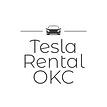

Comments